There are many benefits of using our Grid view feature:
- It provides an overview of all your bookings in one place, in an easy-to-manage calendar format.You can see the status of each booking at a glance (for example, fully paid, balance paid, provisional etc).
- It also has an advanced filter that enables you to view bookings by type of property, capacity, star rating etc.
- You can even add a booking from here (PLUS and AGENCY customers can also add enquiries). Just click on the required date and fill out the details.
- If you are an AGENCY customer, you can also add owner bookings from the Grid view.
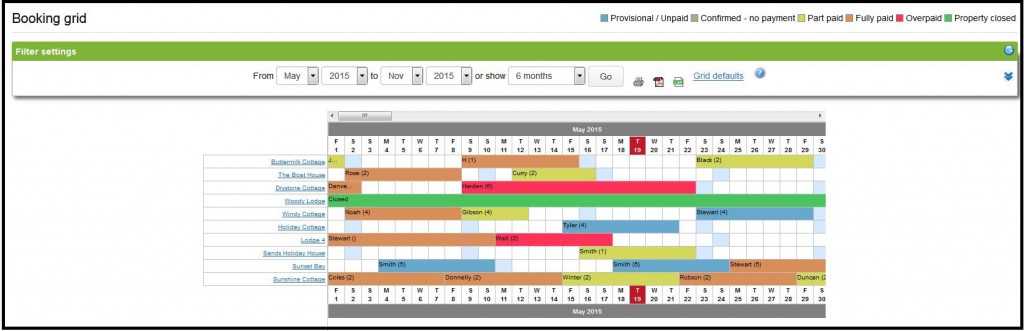
The graphic above is an example Booking grid (please click on the image for more detail). If you log in to your SuperControl account and go to Bookings > Grid view, you can see for yourself what your own Booking grid looks like.
Move bookings with ease
If you hover over a booking in the Grid view, then click on it, you are able to move that booking to another property. Grid view knows which properties are unsuitable (too small, already booked etc) and greys them out, so you won’t mistakenly place guests in an unsuitable property.
It’s customisable
You are also able to customise your Booking grid. Just click on Grid defaults within the Booking grid screen:
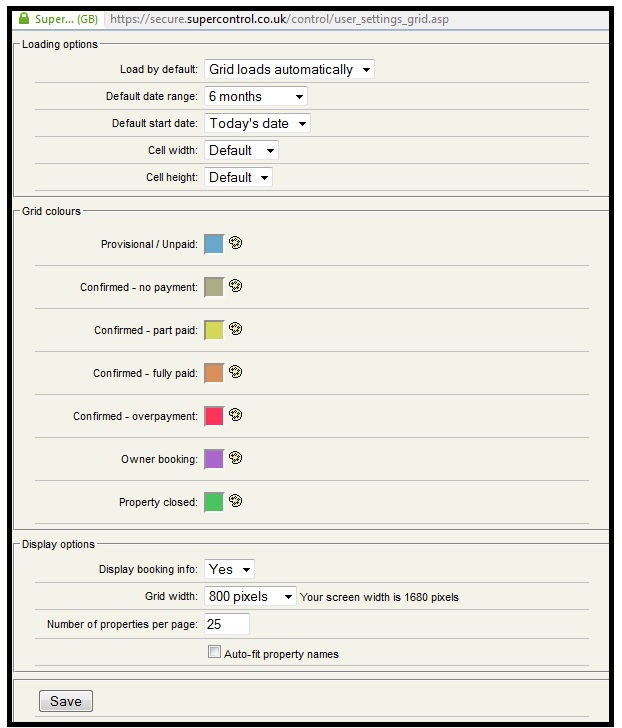
Here, you can select how the grid loads (automatically or manually), as well as what date range it will show and a default start date. You can also play around with the cell sizes and adjust the cell width and height to suit you. And you can customise the grid colours and choose how many properties to display at a time.
If you need to, you are able to print off the Booking grid in a month-by-month format, as well as export as a PDF or CSV file.

